



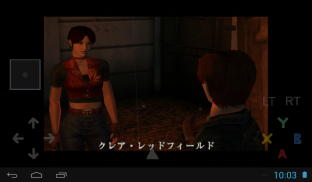
Reicast - Dreamcast emulator

คำอธิบายของReicast - Dreamcast emulator
Play your Dreamcast games on the go & in HD.
Reicast the only Dreamcast emulator for Android. It is not perfect yet, but can already run many games.
No games or bios are included with this download, as this would be illegal. You have to dump the bios and games from your own dreamcast.
**Permissions**
- "Photos/Media/Files" -> to read game images and bios
- "Camera/Microphone" -> for dreamcast microphone emulation
- "Device & app history" -> to read emulator crash logs. You can submit the logs via the included menu to help us solve issues.
**Setup**
- Create a folder named "reicast", and then a folder named "data" inside it. Put the bios (dc_boot.bin & dc_flash.bin) inside the data folder. Windows sometimes hides the file extention, so the filename might look like "dc_boot" on the windows explorer.
- Create a folder anywhere you want, and put the Dreamcast games in there. Reicast currently supports .gdi, .chd (v4), and .cdi disc formats, but .cdi is discouraged due to problematic compatibility.
- Open reicast and selet the "reicast" folder you created as system path.
- In order to save your game-play progress you will first need to format the memory cards. In order to do this you need to start the program, select the "boot bios" option, go to the "file" option, select the memory cards and then select the "delete all" option.
- Finally use the game navigator to locate your games. You can also setup a game path if you want to default to a specific folder.
- For further support & general questions, ask in http://forums.reicast.com/index.php?board=1.0
**Recommended specs**
- Cpu: Cortex-A9, Dualcore, 1.2ghz
- Gpu: Adreno, Tegra K1 or Mali400 gpus
- At least 512mb ram
เล่นเกมแคสต์ของคุณในระหว่างการเดินทางและในระบบ HD
Reicast จำลองแคสต์เท่านั้นสำหรับ Android มันไม่ได้สมบูรณ์แบบ แต่แล้วสามารถทำงานได้หลายเกม
ไม่มีเกมหรือไบออสจะมาพร้อมกับการดาวน์โหลดนี้เช่นนี้จะผิดกฎหมาย คุณต้องถ่ายโอนข้อมูลไบออสและเกมจากแคสต์ของคุณเอง
สิทธิ์ ** **
- "รูป / สื่อ / ไฟล์" -> การอ่านภาพเกมและไบออส
- "กล้อง / ไมโครโฟน" -> สำหรับการแข่งขันไมโครโฟนแคสต์
- "อุปกรณ์และแอพพลิเคประวัติศาสตร์" -> การอ่านบันทึกความผิดพลาดของโปรแกรมจำลอง คุณสามารถส่งบันทึกผ่านทางที่รวมเมนูที่จะช่วยให้เราแก้ปัญหา
การติดตั้ง ** **
- สร้างโฟลเดอร์ชื่อ "reicast" แล้วโฟลเดอร์ที่ชื่อ "ข้อมูล" อยู่ข้างใน ใส่ไบออส (dc_boot.bin & dc_flash.bin) ภายในโฟลเดอร์ข้อมูล หน้าต่างบางครั้งซ่อนขยายไฟล์ดังนั้นชื่อไฟล์อาจมีลักษณะเช่น "dc_boot" ใน Windows Explorer
- สร้างโฟลเดอร์ใดก็ได้ที่คุณต้องการและวางเกมแคสต์ในนั้น Reicast ขณะนี้สนับสนุน .gdi, .chd (v4) และรูปแบบดิสก์ .cdi แต่ .cdi เป็นกำลังใจจากการทำงานร่วมกันมีปัญหา
- เปิด reicast และ selet "reicast" โฟลเดอร์ที่คุณสร้างขึ้นเป็นเส้นทางของระบบ
- เพื่อที่จะบันทึกความคืบหน้าการเล่นเกมของคุณคุณจะต้องจัดรูปแบบการ์ดหน่วยความจำ เพื่อที่จะทำเช่นนี้คุณจะต้องเริ่มต้นโปรแกรมให้เลือก "ไบออสบูต" ตัวเลือกไปที่ตัวเลือก "แฟ้ม" เลือกการ์ดหน่วยความจำและจากนั้นเลือก "ลบ" ตัวเลือก
- สุดท้ายใช้นำทางเกมที่จะหาเกมของคุณ คุณยังสามารถติดตั้งเส้นทางเกมถ้าคุณต้องการที่จะเริ่มต้นไปยังโฟลเดอร์เฉพาะ
- สำหรับการสนับสนุนเพิ่มเติมและมีคำถามถามใน http://forums.reicast.com/index.php?board=1.0
** แนะนำ ** รายละเอียด
- CPU: Cortex-A9, DualCore, 1.2ghz
- Gpu: Adreno, Tegra K1 หรือ Mali400 GPUs
- ณ วันแรม 512MB อย่างน้อย































